Nuxt Recipes
Built with:
nuxt
tailwindcss
api
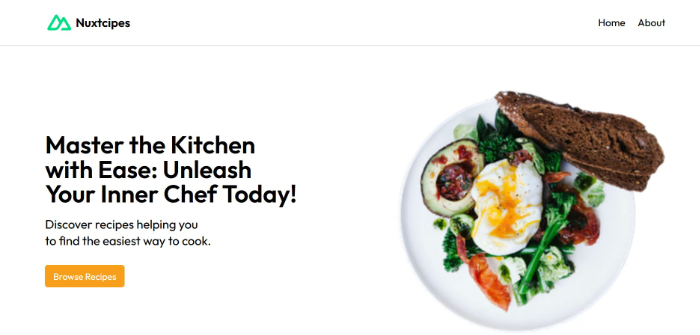
Table of Contents
Introduction
A site listing recipes and instructions
- Went Live: 11 November 2024
- Problem statement: Learnt about Nuxt and the Nuxt ecosystem
- Goal: Build a site that pulls data from an external source and displays it.
Activities
- Initialising the appliction
- Adding necessary nuxt modules (tailwind, nuxt image, nuxt icon)
- Fetching the data
- Exploring the fetch method and when to use which
- Extracting code snippets to components for better readability
Challenges & Solutions
- a root folder to hold source files
- using custom local fonts
Root Folder for Source Files
By default Nuxt3 places all files on the surface of the project - I am not a fan of that. I prefer to have a src folder to hold those files.
Upon further investigation, I learnt a change had to be made in my nuxt.config file
Local Fonts
In most instances, I host the custom font with the project (usually in the public folder) with an accompanying css file. However when I was going through the docs, it mentioned the use of an assets folder for things like css files and a modification in nuxt.config. I tried that; putting the font files in assets as well, but that didn’t work how I had assumed.
I then later learnt that I could still keep to the setup I was familiar with with; font files in the public folder
Lessons Learnt
- Just about everything in Nuxt is configurable.
- To some extent I like prefer having the code related to a page (fetching, markup) on the same page.
- Extracting code into components and pass data to them
- Data binding and how that streamlines code
Conclusion
Even though I had initially written off Nuxt, changes in SvelteKit pushed me to give it another chance and pay closer attention to what I neede to do. That decision - to slow down - has made my journey into Nuxt enjoyable. Much like my Laravel Journey.